Molotov Image Editor
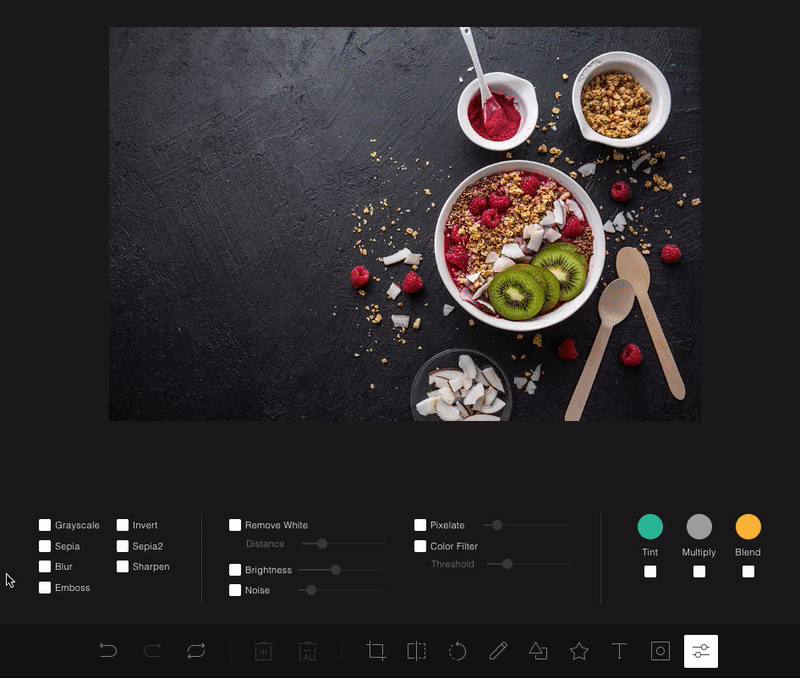
V2 is even easyer!
Install the component
Download and install the Molotov Image Editor component. It works with Joomla! 4.X. and above. No additional software is required.
Start editing!
Go to the Yootheme Pro Builder with an element that uses an image (Image, Gallery, Grid, Panel. etc). Hover over the image preview and you will see a pencil icon. Click on it and the image editor will open.
Seamless integration with

Zoo 3.3.X and Zoo 4.X

ZOOlanders Image Pro

Yootheme Pro Builder 4.X
Built-in
Image Editor for Yootheme Pro!
How it works
Features
Integration
Seamless integration with the Yootheme Pro Builder.
Built-in
Image Editor for Zoo! ( new integration coming soon )
Full Featured Image Editor
Image resizing
Drawing
Color Alterations
Amazing filters
Beautiful colors
Utility
Technical Specifications
-
Joomla! 4.x (we recommend the latest version)
-
PHP 8.x
-
MySQL 5.5.3
-
Yootheme Pro Builder
-
Zoo Extension Zoo 4.X ( new integration coming soon )
-
Zoo ImagePro (Zoolanders) ( new integration coming soon )
-
PHP MAX UPLOAD SIZE recommanded to be set to minimum 20 MB
Frequently Asked Questions
about our Joomla! extensions.
Don't hesitate to contact us or submit a ticket.
Please set the PHP upload_max_filesize to at least 20M. If this doesn't fix the issue please contact support.
Yes, you can still use the component and the component's functionality is not affected by your subscription's status. However, without an active subscription you will no longer receive component updates and customer support for your registered domain(s).
Yes, you can upgrade your subscription. However, the terms of the upgrade depend on the type of subscription you currently have, the subscription you want to upgrade to and the subscription period. Please submitting a ticket to discuss your particular case and receive our offer for upgrading subscriptions.
Yes, we constantly offer promotions for our products. To stay up to date with our latest promotions and discounts, as well as new components or plugins launched please subscribe to our newsletter.
If you need extra features or custom development please contact us using the Contact us form or by submitting a ticket. We offer custom development for all our products.
At the moment we do not offer a bundle price for all our components, but we can create a special bundle offer on request. Please submit a ticket and let us know your needs.
Extensions & Plugins
Services
